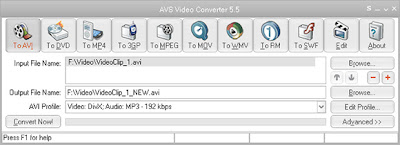Throughout this online diary journal, I will update with progress of work completed throughout the course. I will highlight strengths and weaknesses with how I have developed and what I've learnt.
Tuesday, 22 February 2011
Evaluation and Sample Viewing Complete
I have now completed my evaluation in which I stated and described what I've learnt through the development of researching into similar/existing television adverts and planning and creating a television advert of my chosen product kit Kat chocolate bar. I have also created a suitable sample viewing questionnaire to gain feedback from our target audience and how we could improve. In the evaluation, I described what i've learnt through this assignment with ways I could have improve, the strengths and weaknesses throughout the project with skills and knowledge gained overall.


Friday, 11 February 2011
Completion of Folder 1: Research
Today I have been focusing on completing the first of three folders, which consists of; Justification idea, Evaluation, Research Dossier and Research into the brand which is the Research folder. The other two folders to be submitted are the Group folder which contains minutes,storyboard, shooting script and all group pre-production and the final production saved onto a DVD disc. The other folder is our individual folder which contains all pre-production paperwork of my own idea before we were allocated into groups, hard copy of the blogs and our skills profile. In the research folder completed today, I submitted all Research, Justification idea and a draft of my evaluation which is not yet completed as we had only just received our feedback and as a group we were in the process of completing our sample viewing of our final group chosen advert we put forward to represent our group. The next step is to respond to feedback, evaluate the sample viewing, finish completing the evaluation and finalize all folders ready for submission.
Friday, 4 February 2011
Development of Assignment
Through today's lesson, we have been introduced to sample viewing, and produced a questionnaire for sample viewing, where my target audience will view our Television Advert and fill out a questionnaire to collect data on our feedback and how we can improve. Questions such as; what they thought about it to get their opinions will be used. I have also developed onto my evaluation and I'm in the process of completed it, I have mentioned skills I have developed/gained, problems we encountered and how we dealt with them, what I would do differently in the future in areas such as; the pre-production stage, my final advert. Another aspect within the evaluation which should be mentioned is the comparison between our advert to real life professional productions.
Advert Complete
My group; Myself, Kathleen and Matt have completed our individual Adverts edited. We are choosing Kathleens approach to editing as our final group TV Advert, which has been uploaded to youtube.com. this is the video for our final group Advert
This is my 30 second advert which I created individually, advertising the brand Kit Kat with a montage style.
We are now doing sample viewing, in which we have created a questionnaire to ask the audience there opinions on our questionnaire, using questions such as; 'what do you think the message of our advert is', 'who do you think our target audience is', we have also added a question to see if and how we can improve, which can help us to change certain aspects to achieve a successful advert for our target audience of a wide audience of 16-40 as this age range is shown in this advert with realistic scenes the Audience can relate to such as; the workplace. This is a screen of our sample viewing questionnaire which we have carried out and collected results from our target audience.
Editing on Premiere Pro
We have now filmed our shots for out television advert with the help of using documents such as; Storyboard, Shooting Shedule & Script. We have converted the footage from mpeg to AVI, the file format which is compatible to Premiere Pro. I imported our rushes in a new project, I also imported the folders of audio of the soundtrack, images of png file format into our project, and dragged on to the timeline. I added all shots we filmed, and cut them to fit in with the ideal time of 30 seconds with the audio of our soundtrack dragged within the audio box on the timeline. I then set unmarked markers on the soundtrack when it sounds as if an action or something should happen therefore I could edit to the music so it can make sense and the message seem clear through the footage and music. As we filmed on a number of locations we made sure we applied the pre-roll when filming therefore we had time to edit before or after if we wished to make it clear it is a difference in time, place & day. We produced a good number of avi rushes therefore we could edit differently and to add the emphasise that it is a montage style, by having a number of different shots in different locations fast paced.
Another skill I learnt within the editing workshop was different ways to edit the shot to add effects, I used the brighten and contrast on a few beach scenes to brighten the lighting up, I also used 'leave colour', to create the shot as black and white and the only colour is the red from my coat and the Kit Kat bar to portray the colours of the Kit Kat brand and to make it clearer the advert is advertising Kit Kat chocolate bar. As we used pre-roll for our advantage, I cut into some of the shots using the razor tool to make actions quicker instead of watching someone unwrap a Kit Kat wrapper for a number of seconds, using the razor tool I cut for example a 5 second shots into two and just kept the shot of the actor unwrapping the wrapper then quickly the next shot would be eating the chocolate bar, as it is clear that they were getting the chocolate bar out. The razor tool was a big skill which i gained and applied heavily onto my work to emphasise the fast paced nature of the advert with the use of montage the advert needed quick clear shots. Another editing effect which was available on Premiere Pro was the use of dissolving a shot, although if I were to have used this in between different scene locations it may have emphasised the difference in time and place, however the use of dissolving in shots is not common on adverts which I found through research and analysis of existing/similar television adverts, however I did use a cross dissolve at the end of my advert between the last shot and the pack shot to show it's the end of the advert and to add effect, on the end shot of the advert I also used the editing effects of blurring the shot in which I blurred 25 percent of the shot to also add effect and make it seem more interesting, also to emphasise it is the end of a fast paced advert.
Another skill I learnt within the editing workshop was different ways to edit the shot to add effects, I used the brighten and contrast on a few beach scenes to brighten the lighting up, I also used 'leave colour', to create the shot as black and white and the only colour is the red from my coat and the Kit Kat bar to portray the colours of the Kit Kat brand and to make it clearer the advert is advertising Kit Kat chocolate bar. As we used pre-roll for our advantage, I cut into some of the shots using the razor tool to make actions quicker instead of watching someone unwrap a Kit Kat wrapper for a number of seconds, using the razor tool I cut for example a 5 second shots into two and just kept the shot of the actor unwrapping the wrapper then quickly the next shot would be eating the chocolate bar, as it is clear that they were getting the chocolate bar out. The razor tool was a big skill which i gained and applied heavily onto my work to emphasise the fast paced nature of the advert with the use of montage the advert needed quick clear shots. Another editing effect which was available on Premiere Pro was the use of dissolving a shot, although if I were to have used this in between different scene locations it may have emphasised the difference in time and place, however the use of dissolving in shots is not common on adverts which I found through research and analysis of existing/similar television adverts, however I did use a cross dissolve at the end of my advert between the last shot and the pack shot to show it's the end of the advert and to add effect, on the end shot of the advert I also used the editing effects of blurring the shot in which I blurred 25 percent of the shot to also add effect and make it seem more interesting, also to emphasise it is the end of a fast paced advert.
 |
| This is a screen shot of my 30 second TV Advert in Premiere Pro CS3 |
Downloading to Premiere Pro
After filming, we came back to college to convert our rushes to Premiere Pro from mpeg to avi's which is the file type which is compatible to Premiere Pro which I learnt through a print out of the instructions. We first plugged the camera into usb to the computer and pressed 'usb' on the camera. Then opening AVS Conversion, then a box highlights up, then we browsed 'hardrive' and highlight all avi file, and then we put it to save to 'Hard drive on Computer', then we changed the AVI Profile to; 'Video, Uncompressed, Audio, PCM,' Then we pressed 'advanced' where we clicked ' split and batch mode', then we converted all avi files and then imported to a new project. The process to download and convert rushes to Premiere Pro, then to save on to the hard drive was simplistic, a skill which I have now gained for future reference.
This is a screen shot of AVS Converter, from 'google images'.
This is a screen shot of AVS Converter, from 'google images'.
Filming Completed and Group tasks compeleted
Filming
Yesterday we filmed shots for our 30 second Television Advert for Kit Kat, we met at half 8 at the college, and collected our camera. As we had 7 locations, we booked out the camera until 15:30, which would also include time to convert our .avi files. We then set out to start filming, I was the driver to locations which needed travel except from our train scene, in which 2 teenagers are travelling on a train in which we used southern railway trains to Barnham and back, and the scene in the park which was walking distance as it was in Chichester.
Our locations consisted of:
- My garden
- Jubilee Public park in Chichester
- East Wittering beach
- East Wittering village town
- Chichester College open access
- James Searle's Office in Media Block
- Southern Railway Train
Group Tasks completed
Last friday, we completed all group tasks which were individually allocated, the tasks included: The Script, The storyboard, Shooting Script, Proposal, Budget, Risk Assessments, Treatment, Contiguency Plan documents.These documents were completed before the shooting of our advert which could help when filming as we assessed the risks when filming to prevent risks and enhance the health and safety of actors and filmers, in our case all group members all contributed and acted and filmed. The storyboard, Script, Shooting script were the documents which were needed to help with the filming as they held the audio, the actions of the actors, shots, timeing frames, these documents set the scene.
Camera Workshop
On Wednesday, we were introduced to a camera workshop in which we were shown how to use the camera of a HD format and tripod which will be using to film our footage. We were shown technical skills such as; how to tilt the camera by adjusting tools on the tripod, how to pan across a scene by loosening the handle, another important skill learnt which will help to save the battery is how to take the battery out of the camera, therefore the battery will last longer then if I were to keep it in. We were also shown the button to open the cover lens, therefore can assure safety of the lens, another skill I learnt was the use of the tripod and how to adjust it to change the size and angle, which will ultimately change the shot angle. I have background knowledge of the use of cameras and tripods, as I have used them to create a short video for GCSE and in AS Levels to create an opening to a new Horror sequence. I already had the skills of adjusting the tripod angle and the use of the camera, however this workshop has enhanced my memory and I feel fully confident to film and aware of the use of the camera and tripod.
After this lesson, we immediately booked out a camera and tripod for the 31st Jan 09:00-15:30, therefore there would be no dissapointment and we had planned this day for filming.
After this lesson, we immediately booked out a camera and tripod for the 31st Jan 09:00-15:30, therefore there would be no dissapointment and we had planned this day for filming.
Wednesday, 2 February 2011
Intro: Adobe Premiere Pro
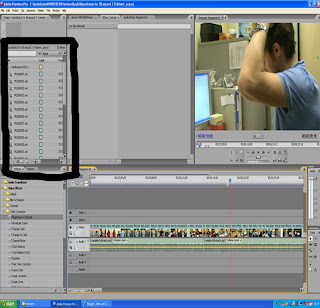 We have now been introduced to the programme Adobe Premiere Pro which we are going to use to edit our rushes for our Television Advert. I have learnt the use of Premiere Pro and how to successfully produce a new project and create a 30 second piece of footage with effects on the rushes such as transitions and to add audio, also how to cut rush's. Our class all produced an exercise of a video as a workshop, therefore we had an insight in how to produce a video with audio and video effects. We opened a new project with the settings; DV-PAL and Widescreen 49Hh. We then imported folders of; Audio, Rushes, Images which we had produced, therefore the audio, rushes and images were in the project in the far left.
We have now been introduced to the programme Adobe Premiere Pro which we are going to use to edit our rushes for our Television Advert. I have learnt the use of Premiere Pro and how to successfully produce a new project and create a 30 second piece of footage with effects on the rushes such as transitions and to add audio, also how to cut rush's. Our class all produced an exercise of a video as a workshop, therefore we had an insight in how to produce a video with audio and video effects. We opened a new project with the settings; DV-PAL and Widescreen 49Hh. We then imported folders of; Audio, Rushes, Images which we had produced, therefore the audio, rushes and images were in the project in the far left. I also learnt how to add audio to the timeline by dragging to the timeline and then by clicking on the add/remove keyframe, can cut in between rushes, the razor tool also works similar, which I am using when editing my rushes, when the razor tool is highlighted on the specific rush, then to press delete will delete it. To add rushes onto the timeline it is just simply to add on to timeline, and edit with the music. This workshop into Premiere Pro has helped me to gain knowledge in how to edit footage, edit music, cut shots, add effects etc.
Subscribe to:
Comments (Atom)