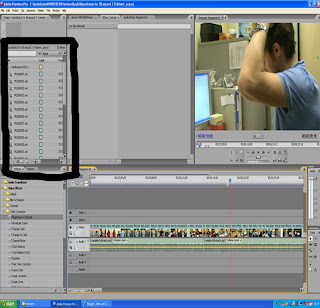 We have now been introduced to the programme Adobe Premiere Pro which we are going to use to edit our rushes for our Television Advert. I have learnt the use of Premiere Pro and how to successfully produce a new project and create a 30 second piece of footage with effects on the rushes such as transitions and to add audio, also how to cut rush's. Our class all produced an exercise of a video as a workshop, therefore we had an insight in how to produce a video with audio and video effects. We opened a new project with the settings; DV-PAL and Widescreen 49Hh. We then imported folders of; Audio, Rushes, Images which we had produced, therefore the audio, rushes and images were in the project in the far left.
We have now been introduced to the programme Adobe Premiere Pro which we are going to use to edit our rushes for our Television Advert. I have learnt the use of Premiere Pro and how to successfully produce a new project and create a 30 second piece of footage with effects on the rushes such as transitions and to add audio, also how to cut rush's. Our class all produced an exercise of a video as a workshop, therefore we had an insight in how to produce a video with audio and video effects. We opened a new project with the settings; DV-PAL and Widescreen 49Hh. We then imported folders of; Audio, Rushes, Images which we had produced, therefore the audio, rushes and images were in the project in the far left. I also learnt how to add audio to the timeline by dragging to the timeline and then by clicking on the add/remove keyframe, can cut in between rushes, the razor tool also works similar, which I am using when editing my rushes, when the razor tool is highlighted on the specific rush, then to press delete will delete it. To add rushes onto the timeline it is just simply to add on to timeline, and edit with the music. This workshop into Premiere Pro has helped me to gain knowledge in how to edit footage, edit music, cut shots, add effects etc.
No comments:
Post a Comment