After filming, we came back to college to convert our rushes to Premiere Pro from mpeg to avi's which is the file type which is compatible to Premiere Pro which I learnt through a print out of the instructions. We first plugged the camera into usb to the computer and pressed 'usb' on the camera. Then opening AVS Conversion, then a box highlights up, then we browsed 'hardrive' and highlight all avi file, and then we put it to save to 'Hard drive on Computer', then we changed the AVI Profile to; 'Video, Uncompressed, Audio, PCM,' Then we pressed 'advanced' where we clicked ' split and batch mode', then we converted all avi files and then imported to a new project. The process to download and convert rushes to Premiere Pro, then to save on to the hard drive was simplistic, a skill which I have now gained for future reference.
This is a screen shot of AVS Converter, from 'google images'.
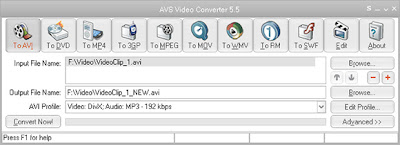
No comments:
Post a Comment