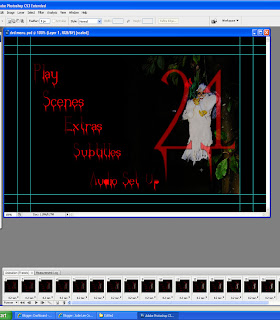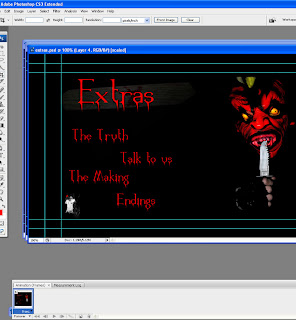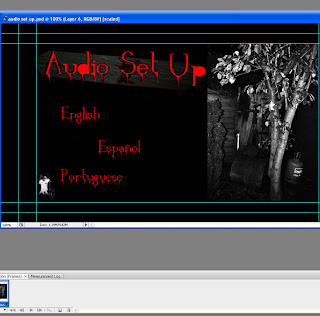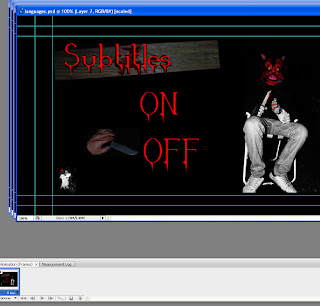On Wednesday i presented my Pitch/Proposal to the class, which included all my ideas of;
- Colours; Red & Black
- Fonts; Blood
- Images; Scary
- Characters; Masks etc.
My Presentation from Prezi also included my research of what I'd like my DVD Menu to look & how to portray the genre Horror. I told the class how I'm going to relate the genre to the elements throughout my DVD Menu for example Horror is dark, gory & scary, therefore I'll use dark colours to portray the darkness & use elements such as blood, masks to scare the audience. I pointed out my target audience & there likes/dislikes & what i need to show to intrigue my target audience. I was pleased with how my presentation went, i included everything that was asked, & layed it out well. The Feedback was very good & I'm glad i used the newly introduced to me, programme Prezi, it was the first time i had used this website, & i will never go back to PowerPoint, i find Prezi is fun, easy & exciting. It looks so much interesting & appealing, layed out how Prezi does.
I am now visually imaging my DVD Menu Pages; the images, layout, fonts etc. I have portrayed them out onto paper to develop my ideas further as i go. I have sketched out the layout of my DVD Menu's. From the past weeks, i have researched throrough into Horror & Thriller & know the elements which should hold to portray these genres. I've also learnt about Codes & Conventions within DVD Menu's & the main feature elements, which has helped me when planning & researching the elements of the genre Horror. The Codes & Conventions such as, roll-over effect, images, moving images, sub-menus are popular elements within DVD Menus, which i'm going to take on board when creating my DVD Menus.
I am now going to start producing my moodboard of Horror, to portray all the elements related to Horror such as, Colours, Fonts & Images. I'm also starting to think about taking my images very soon.
Mood Board
This is my Mood board of my genre Horror which portrays elements of horror such as Scary images, Images of masked people, Dark font of Red & Black, Textures related to Horror. I also added one of my own images which shows elements of Horror, the pole with 'blood' on saying 'DIE'. The images used in the Mood Board portray danger & scare the audience, they're powerful & striking. The font is red symbolizing blood & relates with the blood splattering across the Moon Board. This Mood Board enphasises how my DVD Menu pages are going to look, with red font to represent blood. Dark, scary images of Masks. Textures such as Tape. Overall my Mood Board of Horror includes elements of Horror such as;
- Dark Bold Colours; Red, Black & White
- Dark images using dark colours of either a character in danger or a 'killer' to intrigue to the audience.
- Textures related to Horror of Blood splattering to imply danger, type to suggest a killer will use tape.
- I've also included one of my own images of a pole of 'blood' writing of 'Die', to portray Horror.
Here's my sketches for my DVD Menu: